Like most other social media apps, Instagram too has direct messaging services, which in short is referred to as Instagram DM. But it’s far from perfect. It provides only the most basic functionalities compared to its peers. This article will discuss one such basic feature missing earlier in Instagram DMs: How to save Videos from Instagram DM to your gallery?
Instagram is notorious for restricting users from giving fundamental features. For example, earlier, you cannot officially save photos or videos sent to Instagram DM. Instead, you had to rely on 3rd party apps or use screenshots or screen recordings to save them on your gallery. Luckily, after all the complaints and feedbacks, Instagram finally listened and gave its users native support for saving photos and videos from Instagram DMs. You no longer have to use risky 3rd party apps anymore.
Instagram is always slow when listening to user complaints and providing them useful features that they need. Another such feature is saving Instagram Reels in the gallery with music or any video posted by others. We’ve already solved that issue in one of our extensive guides on this topic. You can read that from below-
Also Read – How to save Instagram Reels in gallery with music?
But since Instagram already provided an official way to save videos from Instagram DM, we are going to show you how to save a DM video on Instagram in a step by step manner below-
How to save Videos from Instagram DM?
Since we no longer need to use any 3rd party tools, this is going to be pretty straightforward-
- Open Instagram and tap on the Messenger icon located in the top right corner.
![How to save Videos from Instagram DM to Gallery? [1 minute read] 3 tap on messenger icon](data:image/svg+xml,%3Csvg%20xmlns='http://www.w3.org/2000/svg'%20viewBox='0%200%205%203'%3E%3C/svg%3E)
- Now, open the DM from where you want to save the video.
- Scroll to the video file and press and hold on to it. This will bring up the reaction menu along with some other options below.
- From those other options, tap on More.
![How to save Videos from Instagram DM to Gallery? [1 minute read] 4 tap on more](data:image/svg+xml,%3Csvg%20xmlns='http://www.w3.org/2000/svg'%20viewBox='0%200%205%203'%3E%3C/svg%3E)
- From here, tap on Save, and the video will be saved on your gallery.
![How to save Videos from Instagram DM to Gallery? [1 minute read] 5 tap Save](data:image/svg+xml,%3Csvg%20xmlns='http://www.w3.org/2000/svg'%20viewBox='0%200%205%203'%3E%3C/svg%3E)
That’s it, now you can find the video on your gallery. So this concluded our today’s article on how to save a DM video on Instagram. If you have any doubts, please feel free to drop a comment below.
Read Next: Why Instagram keeps crashing when I try to upload a video?
Summary –
We have seen easy steps on how to save Videos from Instagram DM. You can follow these steps to save video offline and watch it later. If you have any doubts/queries regarding the information provided in the article, write to us in the comment section below.

![How to save Videos from Instagram DM to Gallery? [1 minute read] 1 how to save Videos from Instagram DM](https://saygeeks.com/wp-content/uploads/2021/08/How-to-save-a-DM-video-on-Instagram.jpg)
![How to save Videos from Instagram DM to Gallery? [1 minute read] 4 tap on more](https://saygeeks.com/wp-content/uploads/2021/09/tap-on-more.jpg)
![How to save Videos from Instagram DM to Gallery? [1 minute read] 5 tap Save](https://saygeeks.com/wp-content/uploads/2021/09/tap-Save.jpg)
![How to see someone's Instagram activity? [Find all 6 activities easily] 6 Do you also want to know what your friends are doing over Instagram? We will learn how to see someone's Instagram activity in easy steps.](https://saygeeks.com/wp-content/uploads/2022/05/how-to-see-someones-instagram-activity-958x575.jpg)
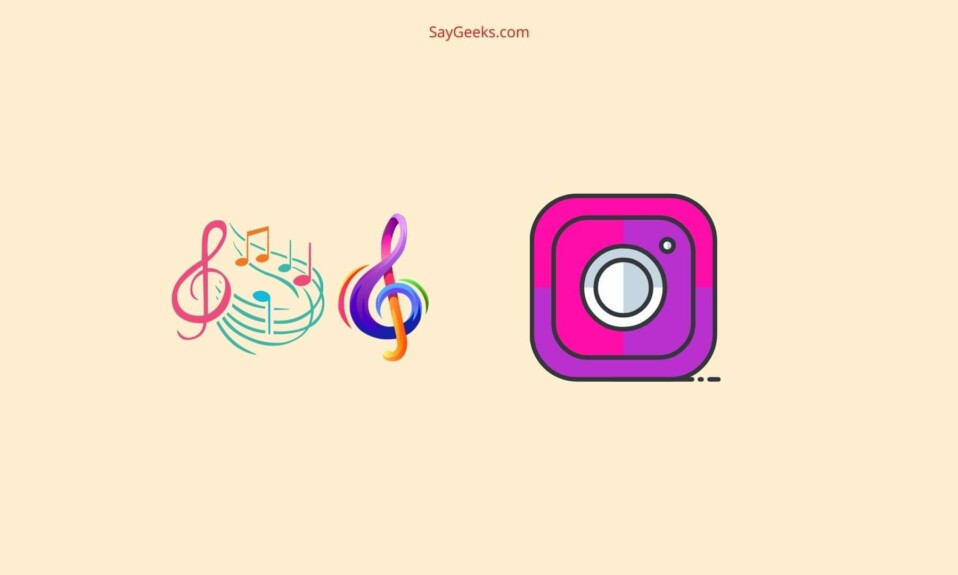
![How to Delete Multiple Followers on Instagram? [2 Easy methods] 10 How to Delete Multiple Followers on Instagram](https://saygeeks.com/wp-content/uploads/2022/05/How-to-Delete-Multiple-Followers-on-Instagram-958x575.jpg)
