Instagram is one of the most fun social media platforms out there. But it’s totally not fun if you want to find your previously liked posts. Like most other platforms, Instagram doesn’t provide easy access to your previously liked posts. So in this article, let’s learn how to check liked posts on Instagram from the Instagram “Posts You’ve Liked” menu.
We all have to admit that Instagram is an addicting platform. I found myself scrolling through my Instagram feed mindlessly for hours. And with the introduction of Instagram Reels, my addiction became worst. I like watching those short, entertaining videos and sharing them with my friends and family who share similar interests as mine. I save exciting videos or posts I like or want to get back to later, but sometimes I forget to do that and can’t find that post again.
If you face similar situations like mine, there might be a way to find the exact post you want, assuming you gave a like to that post. I never forget to double tap on a post I find interesting; it helps the creator and helps me locate the post later if I want to.
How to check liked posts on Instagram?
Instagram has a dedicated space for your previously liked posts, but it’s pretty hidden in the settings menu and quite limited. Some of its limitations are-
- You can only access a maximum of 300 posts you’ve previously liked. That sounds a lot, but if you are a power user of Instagram who scrolls through posts a lot and has a habit of double tapping posts often, you might find it challenging to access posts that were liked a week ago.
- It only works for posts liked on the official Instagram app or the web version of it. You cannot find posts liked by third-party Instagram clients like Iconosquare.
- You can only find posts you gave a heart; there is no option to access posts you commented on earlier.
Also Read: How to Upload Videos to Instagram from PC? [2 easy and free methods]
With that out of the way, let’s discuss how to check liked posts on Instagram in a step by step manner-
Steps by step method of how to check liked posts on Instagram –
Finding a dedicated page for previously liked posts is easy. Here is how-
- Log in to your Instagram on your Instagram app and Go to your profile.
- Tap on the hamburger menu on the top right corner and select Settings.
![How to check liked posts on Instagram? [4 Easy Steps] 3 go to settings](data:image/svg+xml,%3Csvg%20xmlns='http://www.w3.org/2000/svg'%20viewBox='0%200%205%203'%3E%3C/svg%3E)
- Now tap on Accounts.
![How to check liked posts on Instagram? [4 Easy Steps] 4 from the settings page of instagram, select accounts](data:image/svg+xml,%3Csvg%20xmlns='http://www.w3.org/2000/svg'%20viewBox='0%200%205%203'%3E%3C/svg%3E)
- Scroll down and tap on Posts You’ve Liked.
![How to check liked posts on Instagram? [4 Easy Steps] 5 tap on posts you've liked](data:image/svg+xml,%3Csvg%20xmlns='http://www.w3.org/2000/svg'%20viewBox='0%200%205%203'%3E%3C/svg%3E)
That’s it. Here you’ll find your 300 previously liked posts. Browse the one you were searching for from here. And from now on, if you find some interesting posts that you might visit later, try to give them a heart so that you can find them easily.
MUST READ – Why Instagram keeps crashing when I try to upload a video?[5 easy fixes]
Summary –
We hope you liked our article on how to check liked posts on Instagram. Still, if you have any doubts or queries, feel free to drop them in the comment section below. We always appreciate your feedback. It motivates us to write more such articles. Speaking of articles you can check out our other posts based on Instagram and related to tech in general. We’ve linked some of them below for you.
Read More: How to get more views on Instagram Reels? [5 creative ways]

![How to check liked posts on Instagram? [4 Easy Steps] 1 How to check liked posts on Instagram](https://saygeeks.com/wp-content/uploads/2021/09/How-to-check-liked-posts-on-Instagram.jpg)
![How to check liked posts on Instagram? [4 Easy Steps] 3 go to settings](https://saygeeks.com/wp-content/uploads/2021/08/go-to-settings.jpg)
![How to check liked posts on Instagram? [4 Easy Steps] 4 from the settings page of instagram, select accounts](https://saygeeks.com/wp-content/uploads/2021/05/Selects-Accounts-from-settings-panel-493x1024.jpg)
![How to check liked posts on Instagram? [4 Easy Steps] 5 tap on posts you've liked](https://saygeeks.com/wp-content/uploads/2021/09/tap-on-posts-youve-liked.jpg)
![How to see someone's Instagram activity? [Find all 6 activities easily] 6 Do you also want to know what your friends are doing over Instagram? We will learn how to see someone's Instagram activity in easy steps.](https://saygeeks.com/wp-content/uploads/2022/05/how-to-see-someones-instagram-activity-958x575.jpg)
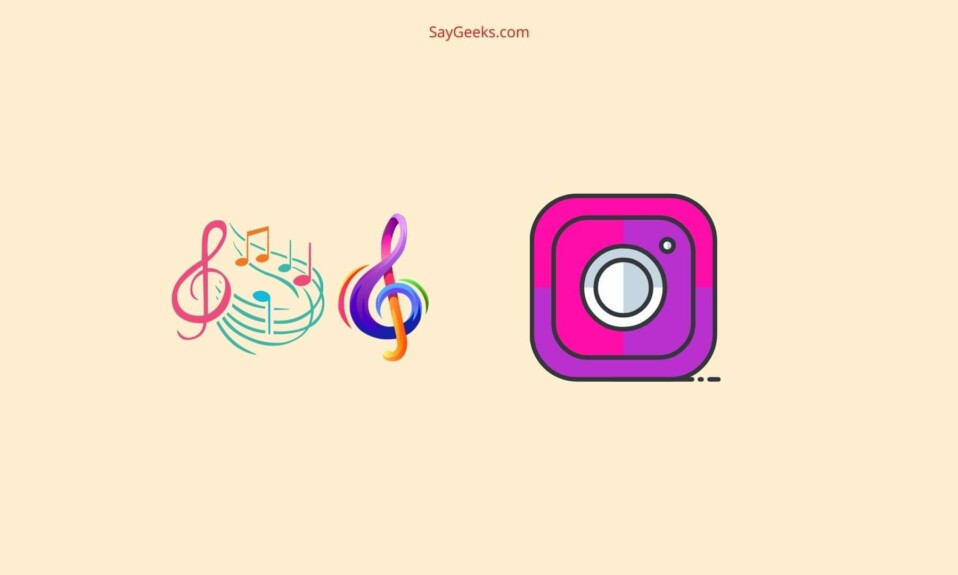
![How to Delete Multiple Followers on Instagram? [2 Easy methods] 10 How to Delete Multiple Followers on Instagram](https://saygeeks.com/wp-content/uploads/2022/05/How-to-Delete-Multiple-Followers-on-Instagram-958x575.jpg)
