Facebook mechanism tracks your activities on phone/computer whether you are online or offline. Facebook collects your activities data to show you better content and relevant services which may be useful to you. Facebook knows what you are doing online or offline. Some users may feel not safe and think that this is not privacy-friendly. Facebook has disclosed its intentions and also gives you the option to turn off the tracking. You may don’t know the process to turn this off. So, in this post, I am going to share the way How to STOP FACEBOOK from tracking you and methods to get rid of tracking.
With WhatsApp and Instagram integration, it becomes very easy for Facebook to track your interests and show you relevant services on Facebook App, Website, Instagram, etc.
To turn this thing off you should follow the steps below. I am sure that this will help you get rid of Facebook Tracking. Fb currently known as Meta is a big tech company that helped us connect to the world.
In this post, we will see how to stop tracking you by turning off the tracking feature from websites, mobile app.
To stop this in the mobile app or in the desktop, both the processes are almost the same. All the processes are mentioned below step-by-step. Just follow those steps to turn this thing off.
What is Off-Facebook Activity?
Off-Facebook activity includes information that businesses share with Facebook when you visit them. They share information like visiting their website or logging into their app with Facebook. The businesses share information about your activity with Facebook by facebook business tools. Facebook uses this kind of information to show you personalized ads.
Now let’s take an example:- You buy a pair of earphones from an online store. The store shares your activity with FB using FB business tools. Fb saves the data and then you see an ad showing 10% off on earphones.
We talked a lot about the off-facebook activity. Now let’s know the process of how you can turn this off.
How To STOP Facebook From Tracking You?
We will see the method to turn it off for both Website and App –
1. Turn off Off-Facebook Activity from Android App
The first step in solving how to stop Facebook from tracking you is to disable off FB activity. Follow the below steps:
- Firstly, log in to your Facebook app.
- Now head towards the menu button.
- Scroll down and go to settings & privacy.
- Under this menu click on settings.
- Now scroll down and go to your Facebook Information.
- Click on ‘Off-Facebook Activity‘.
- Now click on ‘Manage your Off-Facebook Activity‘.

- Now you can see which apps shared your activity with Facebook.
- Click on ‘clear history‘ to clear all the history. And again confirm this to clear all your history.
By following these steps you can clear your old history, but now let’s know how you can stop Facebook from tracking you in the future.
- Come back to Off-Facebook Activity and click on ‘more options.
- Then click on ‘Manage Future Activity‘.

- Now turn off the future Off-Fb activity.

- Now click on turn off.

Your request to turn off will be disconnected from your account within 48 hours. But still, they will be able to receive activity from businesses you visit but it will be disconnected from your account.
This will prevent you from logging into apps and websites with Facebook because your activity will be disconnected from your account. You’ll still see ads.
By following these simple and easy steps, you can turn facebook off from tracking you.
MUST READ – How to delete messages on Instagram? [2 easy ways]
2. Turn off Off-Facebook Activity from Website
Now let’s talk about how you can turn this off on the website. The steps are pretty similar to these steps.
- First of all, log in to your account on the website.
- Now on the top right click on the drop-down menu.
- Select ‘settings & privacy‘.

- Now click on ‘settings‘.
- On the left side, you’ll find “your Facebook information“, click on that.

- Now click on ‘off-facebook activity‘.

- Click on ‘clear history‘ to clear all your history.

- Click on ‘manage your off-facebook activity‘ to turn off this in the future.
- Enter your password then click on the Manage Future Activity option from the menu and then turn off off-facebook activity on Facebook.

Disable Location Tracking to stop Facebook from tracking you. how to stop facebook tracking location?
If you want this app not to track where you are you can disable location tracking. To do so, follow the below-mentioned steps.
- First, go to settings.
- Now go to account settings.
- Then choose a location and turn off location tracking.
You may also go to phone settings and then apps and then permission, and disable location permission which app does not need your location.
Must Read – How to download Facebook videos on Android without any software
These steps will help you and solve how to Stop Facebook from tracking you in the future. I hope this post will help you. If you find this post helpful, kindly mention that below in the comments. Also if you have any feedback you can write down that too. Thank you for reading.


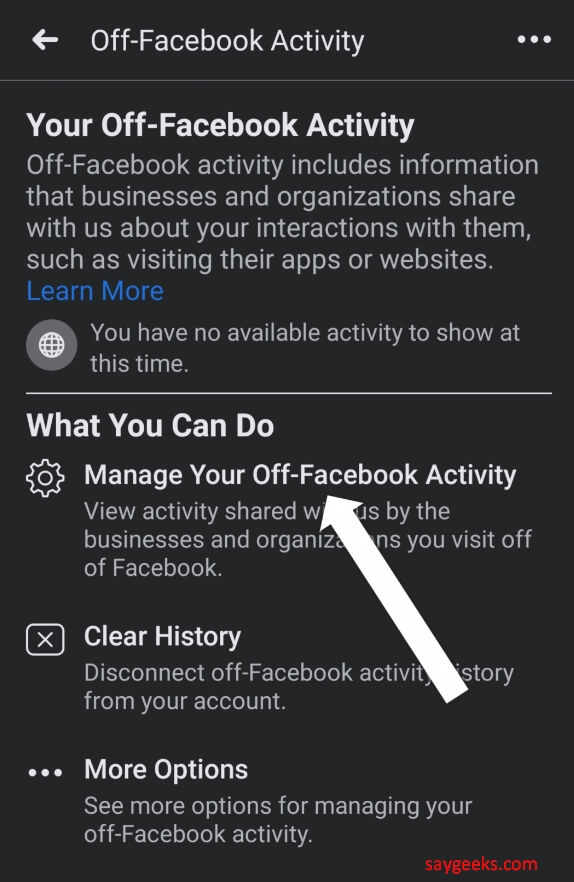




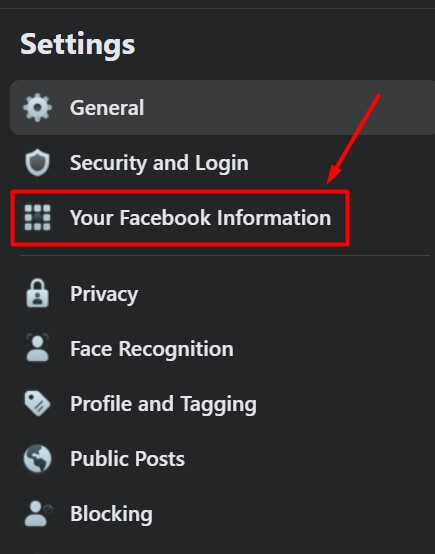


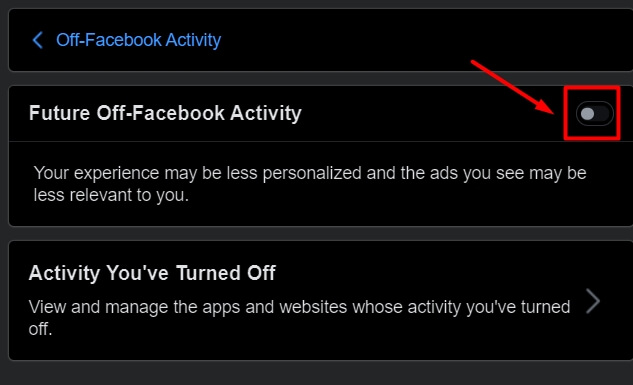
![How to copy and paste on Facebook? [1-minute Easy Fix] 12 How to copy and paste on Facebook](https://saygeeks.com/wp-content/uploads/2022/05/How-to-copy-and-paste-on-Facebook-958x575.jpg)


